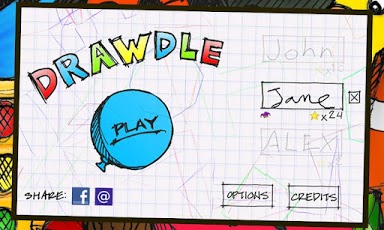Drawdle 1.66
Paid Version
Publisher Description
Drawdle challenges the mind and stimulates creativity with 60 levels of unique, drawing-based gameplay. Featuring realistic physics, charming visuals and relaxing music, Drawdle makes for a puzzle experience unlike any other.
In each level, draw a shape in the drawing area, then swipe your drawing to knock it into a paint balloon to fill in a doodle. The more of the doodle you fill, the more stars you collect. Some drawings work better than others depending on the level, so consider your drawings carefully.
Discover new challenges as you make non-linear progress through the game. Beware of spikes, and utilize rubber-bands and other environmental objects to your advantage. Perform especially well to uncover hidden levels.
-- FEATURES --
- Unleash your creative problem-solving skills in 60 levels
- Challenge your brain with Drawdle's unique drawing-based gameplay
- Earn stars and other items
- Discover hidden levels
- Enjoy HD graphics on tablet devices
- Ad-free
-- REVIEWS --
"A great physics puzzle game" -G4tv
"Drew me in as soon as I laid eyes on it" -Phandroid
"An extremely pleasant way to pass your free time" -AndroidPIT
About Drawdle
Drawdle is a paid app for Android published in the Puzzle & Word Games list of apps, part of Games & Entertainment.
The company that develops Drawdle is One Side Software. The latest version released by its developer is 1.66. This app was rated by 1 users of our site and has an average rating of 5.0.
To install Drawdle on your Android device, just click the green Continue To App button above to start the installation process. The app is listed on our website since 2014-01-26 and was downloaded 2 times. We have already checked if the download link is safe, however for your own protection we recommend that you scan the downloaded app with your antivirus. Your antivirus may detect the Drawdle as malware as malware if the download link to oss.AndroidDrawdleFramework is broken.
How to install Drawdle on your Android device:
- Click on the Continue To App button on our website. This will redirect you to Google Play.
- Once the Drawdle is shown in the Google Play listing of your Android device, you can start its download and installation. Tap on the Install button located below the search bar and to the right of the app icon.
- A pop-up window with the permissions required by Drawdle will be shown. Click on Accept to continue the process.
- Drawdle will be downloaded onto your device, displaying a progress. Once the download completes, the installation will start and you'll get a notification after the installation is finished.